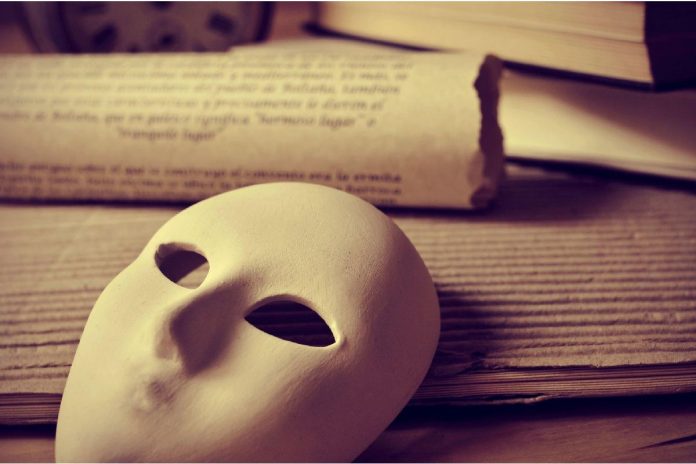Playwright – During the early years of application development, testing wasn’t considered an important stage as the apps were fairly simple and the chances of developing bugs and errors were very slim. However, as the demands of the end users began to rise, apps became more complex as the application developer started to add various new elements to existing apps. At this stage, testing became one of the most important processes to ensure that the app is stable and does not crash upon final release. The testing phase also allows the developers to ensure the app can stand up to the image of the brand and is ready for production. Playwright is one of the modern automation testing frameworks that help developers to verify the proper functioning of modern applications.
With this article, we are going to discuss everything that you need to know about Playwright-based automation testing. We’ll also help the developers understand all the modern features and best practices related to Playwright. Finally, we’ll conclude our discussion by understanding some of the best tools and frameworks the developers must be aware of while working with Playwright-based automation testing.
Table of Contents
Understanding the Concept of Test Automation
To properly understand the role of the Playwright in the modern application development market, the application developers and testers must have a definite idea of automation testing. To define it in simple terms, we can say that automation testing is a process of removing the involvement of a manual test bench in the test case execution process. As a replacement, the system will use a text file consisting of all the required data and parameter sets, allowing it to communicate with the application like a normal user. Based on the interactions with the application, the system can generate a test report showing the usability, simplicity, and user interactivity of the application. The developers and testers can later analyze this report to understand whether the app is suitable for the modern market.
It is also possible to make significant changes in the test file to ensure that the test reports are accurate and customized based on the requirements of the app undergoing the development project. It is also very easy to store, reuse and maintain the automation test files in case the developers require them in future app development projects. However, test automation comes with an initial investment that may be significantly high for individual creators and small companies. This investment covers all the expenses for integrating various tools, plugins, and libraries that are critical for the proper execution of automation test cases. So, we recommend that app development companies must have enough resources and investments to justify this transition.
Defining Playwright
To define Playwright, we can say that it is an open-source Node.JS library that allows developers to initiate automated browser test cases on modern web apps. This testing framework is developed and maintained by Microsoft. The open-source nature of Playwright also ensures that all modern application developers and testers can access its features without worrying about any license charges. Moreover, the support from Microsoft ensures that it will continue to receive stable updates that will improve the usability and functioning of Playwright in the coming years. Although Playwright is one of the latest additions to the market, it has successfully received a lot of support due to its unique and simple offerings.
This framework has various high-level APIs that allow it to automate the browser test cases for multiple popular browsers such as Firefox, chromium, and WebKit. While working with Playwright, the developers can verify the functioning of multiple user interactions such as filling forms, web page navigation, capturing screenshots clicking buttons, and even generating PDFs on web pages. While working with this framework, the developers can also create automation test cases using multiple popular programming languages such as JavaScript, Python, TypeScript, and many others. It also has a community of tech lovers who are always working to improve their experience while working with this framework. All the new developers and testers can refer to this community whenever they’re stuck with any feature of Playwright.
Writing Automation Test Cases with Playwright
The developers can easily create automation test cases with Playwright. For the simplicity of the new developers and testers, we have created a list of some of the simplest steps that can help them to create their first automation test case with Playwright.
The steps are as follows:
- To get started with Playwright-based automation testing, the developers have to install node.JS on their local machine. This software is easily available from the official website. The official website of node.JS also provides all the required documentation regarding the installation of this software.
- After installing it, the developers can create the directory inside the Playwright project to initialize a new node.JS project. The process for the installation of node.JS inside Playwright is very simple as the developers can easily perform it by entering a specific command in the terminal window of Playwright.
- After this process, the developers must remember to install Playwright as a dependency with the help of its respective command that can be run in the terminal window. After this process, the system will automatically download the Playwright library and all of its dependencies inside the core project for initiating the automation testing process.
- After this process, the developers must remember to save all the changes that they’re making in the core framework of the application. It will also help to maintain an activity log about the current status of the app undergoing the development process.
- The Playwright library also helps the application developers to handle forms, interact with multiple elements, wait for network requests, and perform many other functions. The official documentation of Playwright provides detailed information regarding various functions that the developers can conduct with this library.
Understanding The Role of Tools and Platforms in Playwright Automation Testing
Since Playwright is one of the new test automation frameworks in the market, the integration of various tools and platforms can benefit the testing experience with this framework. Moreover, with these integrations, the developers can also improve the quality of the application that is undergoing the development process. For example, cloud platforms help developers to get rid of contemporary test benches that are usually used for verifying the performance of applications on physical devices. With the help of physical test benches, the developers can understand the impact of various physical parameters like broken display, low bandwidth, and human interaction errors on the behavior of an application. Instead, with the help of remote servers, cloud platforms can achieve similar test results over the Internet. With these platforms, the developers can also access certain devices that are no longer available in the market.
Cloud platforms
Cloud platforms also allow developers to run and conduct automation test cases from anywhere in the world. To better understand the role of cloud platforms in the modern application development industry, we can bring in LambdaTest as our benchmark discussion point:
For the general introduction of LambdaTest, we can say that it is a modern automated cross-browser testing platform that conducts all the test cases over the cloud. The modern app development market considers cloud-based testing and cross-browser testing as two of the most important parameters for ensuring the best end-user experience. This is because, with the help of cloud-based test cases, the developers can guarantee the stability of their application irrespective of the user’s shift in the operating system, device version, or browser edition. LambdaTest also has various efficient testing features like parallel test execution to run the test cases on multiple machines simultaneously. While working with this platform, the developers can run the automation test cases from various well-known frameworks and Test suites like Playwright, Cypress, and Selenium.
LambdaTest can run the Playwright-based automation test cases on more than fifty different browsers at the same time. We would also like to mention that LambdaTest is actively working to improve its support for multiple browsers while working with Playwright-based automation test cases. It is also one of the best options when the developers are working with local web pages that have internal servers and are used by a company for its operations. Finally, the combination of hundreds of real devices with thousands of simulation software improves the accuracy of the test reports generated by LambdaTest. This means the developers can quickly integrate the final edition of the software with the core framework of the application without worrying about the dependability of the reports.
The Conclusion
This article mainly focused on improving the knowledge about Playwright-based automation testing. We also tried to spread proper awareness regarding the importance of automation testing in the modern application development environment. In this regard, we’d also like to mention that app developers should try everything in their power to keep their knowledge updated regarding all the new additions and innovations of test automation.
In this context, app development companies also have a critical role in conducting frequent seminars and awareness campaigns for distributing the required knowledge regarding healthy automation testing practices. Lastly, app developers need to choose the correct tools that can complement their requirements of modern application development. It is also advisable to conduct frequent market surveys to improve the knowledge regarding the requirements of the target audience.