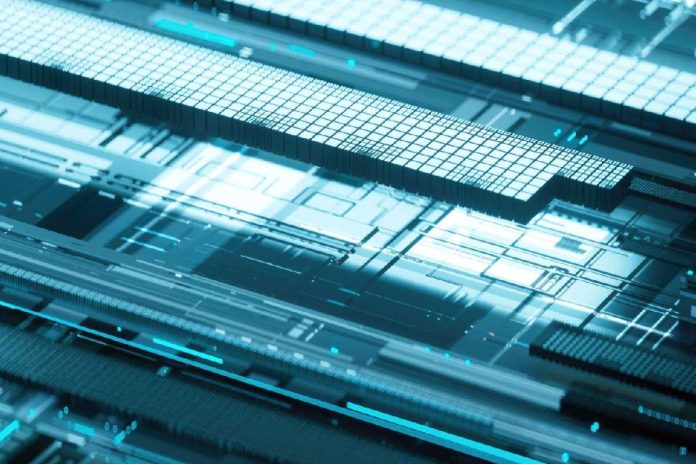Selenium – Test automation has become an indispensable tool for ensuring the quality and reliability of applications. With a plethora of test automation frameworks available, choosing the right one can be a challenging task. Among the numerous options, Selenium stands out as a leading test automation framework, widely recognized for its versatility and effectiveness. In this blog, we will delve into the question of whether Selenium is the best test automation framework. We will explore its features, advantages, and limitations, and compare it with other popular frameworks to help you make an informed decision. So, let’s embark on this journey to understand the capabilities and potential of Selenium in the realm of test automation.
Table of Contents
Section 1: Understanding Selenium
Selenium is an open-source test automation framework that is widely regarded as one of the most powerful and flexible tools for automating web-based applications. Its primary purpose is to enable testers and developers to automate the testing of web applications across different browsers and platforms.
Selenium has evolved over time to become the go-to choice for web automation. It was originally developed by Jason Huggins in 2004 as an internal tool at ThoughtWorks. Later, it was made open-source, and the Selenium community actively contributed to its development and enhancement.
Selenium consists of several components that cater to different aspects of test automation:
- Selenium WebDriver: This component provides a programming interface for creating robust and reliable test automation scripts. It allows users to interact with web elements, simulate user actions, perform validations, and navigate through web pages. WebDriver supports various programming languages such as Java, C#, Python, Ruby, and more, making it accessible to a wide range of developers.
- Selenium IDE: Selenium IDE is a record-and-playback tool that allows users to create test cases by recording their interactions with the web application. It provides a simple and intuitive user interface, making it an ideal choice for beginners. However, it is primarily suited for creating simple test cases and lacks the flexibility and extensibility of WebDriver.
- Selenium Grid: Selenium Grid enables parallel test execution by distributing tests across multiple machines, browsers, and operating systems. This component is particularly beneficial for large-scale test automation projects, as it reduces the overall test execution time and improves efficiency.
Section 2: Key Features of Selenium
-
Cross-browser and cross-platform compatibility:
One of the important features of Selenium is its ability to automate tests across different browsers and platforms. Whether it’s Chrome, Firefox, Safari, Internet Explorer, or Opera, Selenium provides seamless support and compatibility. Additionally, it works seamlessly on various operating systems like Windows, macOS, and Linux, ensuring that your test cases can be executed reliably across different environments. With platforms like LambdaTest it becomes even more powerful due to its cloud based testing capabilities.
LambdaTest is an intelligent unified digital experience testing cloud that helps businesses drastically reduce time to market through faster test execution, ensuring quality releases and accelerated digital transformation. The platforms allows you to perform both real time and automation testing across 3000+ environments and real mobile devices, making it a top choice among other cloud testing platforms.
Over 10,000+ enterprise customers and 2+ million users across 130+ countries rely on LambdaTest for their testing needs.
2. Support for multiple programming languages:
Selenium supports multiple programming languages, including Java, C#, Python, Ruby, and more. This language flexibility helps teams to choose the language that aligns with their existing development skills and preferences. It also facilitates easy integration with existing frameworks, libraries, and tools, making test automation seamless and efficient.
3. Extensibility through third-party integrations and plugins:
Selenium’s extensibility is a major advantage for test automation teams. It provides a rich ecosystem of third-party integrations, plugins, and libraries that enhance its functionality. Whether it’s integrating with test management tools, build systems, or Continuous Integration (CI) servers like Jenkins or TeamCity, Selenium can easily fit into your existing development and testing ecosystem. Additionally, there are numerous community-driven plugins available that provide additional features and capabilities to customize your test automation workflows.
4. Powerful interaction with web elements:
Selenium offers a comprehensive set of APIs and methods to interact with web elements on a web page. You can easily locate and manipulate elements such as buttons, input fields, dropdowns, checkboxes, and more. Actions like clicking, typing, selecting options, and validating element properties can be performed with ease. This level of control and precision ensures that your test scripts accurately simulate user interactions and validate expected behavior.
5. Efficient handling of dynamic web content:
Many modern web applications have dynamic content that changes dynamically based on user actions or backend processes. Selenium excels in handling such dynamic web content. It provides explicit and implicit wait mechanisms that allow your test scripts to wait for elements to load or become interactive before performing actions. This ensures that your test automation is reliable, even in scenarios where elements are loaded asynchronously or undergo changes based on dynamic data.
6. Parallel test execution with Selenium Grid:
It allows you to distribute your test cases across multiple machines, browsers, and operating systems, running tests concurrently. This feature significantly reduces the overall test execution time, making it ideal for large-scale test automation projects or when there is a need to execute tests across multiple combinations of browsers and platforms. Selenium Grid also provides centralized management and monitoring of test executions, making it easier to manage and analyze test results.
Section 3: Limitations of Selenium
Selenium has some limitations and challenges that need to be considered:
-
Lack of support for non-web-based applications:
Selenium is primarily designed for automating web-based applications and lacks built-in support for automating non-web applications such as desktop applications or mobile apps. While it can be extended to some extent with third-party integrations like Appium for mobile automation, it may not be the most efficient choice for non-web application testing scenarios.
2. Steep learning curve for beginners:
Selenium, being a comprehensive test automation framework, can have a steep learning curve, especially for beginners with limited programming or automation experience. It requires proficiency in programming languages and a good understanding of web technologies and automation concepts. Acquiring the necessary skills and expertise may take some time and effort.
3. Maintenance overhead due to frequent browser and framework updates:
Web technologies, browsers, and frameworks constantly evolve, leading to updates and changes that may impact the stability and compatibility of Selenium scripts. As a result, there can be a maintenance overhead in keeping up with the updates and ensuring that the test scripts remain compatible with the latest versions of browsers and frameworks. Regular updates and modifications may be required to ensure the ongoing reliability of test automation suites.
4. Limited support for mobile testing:
While Selenium can be extended with tools like Appium for mobile automation, its native support for mobile testing is limited. Appium, which is based on Selenium, is commonly used for mobile automation but requires additional setup and configuration. Selenium’s primary strength lies in web automation, so if your testing needs involve extensive mobile application testing, other specialized frameworks like Appium may be more suitable.
Section 4: Comparison with Other Test Automation Frameworks
To evaluate whether Selenium is the best test automation framework, it’s essential to compare it with other popular frameworks. Here are a few frameworks for comparison:
- Appium: Appium is a widely used open-source framework specifically designed for mobile test automation. It supports automating native, hybrid, and mobile web applications across multiple platforms. While Selenium focuses on web automation, Appium provides native support for mobile automation, making it a preferred choice for mobile testing scenarios.
- Cucumber: Cucumber is a behavior-driven development (BDD) framework that emphasizes collaboration between developers, testers, and business stakeholders. It uses a natural language syntax to write test scenarios that are readable by non-technical individuals. Cucumber can be integrated with Selenium to create readable and executable test scripts, promoting better communication and collaboration among team members.
- Robot Framework: Robot Framework is a generic open-source test automation framework that allows test cases to be written in a keyword-driven format. It supports various test libraries and has a simple syntax that makes it easy to create and maintain test cases. Robot Framework can integrate with Selenium for web automation, providing an intuitive and extensible platform for test automation.
When comparing these frameworks with Selenium, factors such as ease of use, community support, scalability, and integration capabilities should be considered. Each framework has its strengths and weaknesses, and the choice depends on the specific requirements and objectives of your test automation project.
Section 5: Use Cases and Success Stories
Selenium has proven its effectiveness in a variety of industries and has been widely adopted for test automation. Here are some brief examples of successful use cases:
- E-commerce: Selenium has been used to automate testing in e-commerce platforms, ensuring smooth shopping experiences, reliable payment processing, and accurate order management.
- Finance: Financial institutions have utilized Selenium for testing online banking systems, trading platforms, and financial reporting applications, ensuring data accuracy, transaction integrity, and regulatory compliance.
- Healthcare: Selenium finds application in the healthcare industry for automating the testing of electronic medical record (EMR) systems, patient portals, and healthcare management applications, improving data accuracy and user experience.
- Travel and Hospitality: Selenium is employed to automate testing in travel and hospitality platforms, ensuring seamless booking processes, accurate itinerary management, and smooth user interactions.
- Social Media and Networking: Selenium plays a crucial role in testing social media platforms and networking applications, automating user registration, profile management, and post sharing functionalities.
Section 6: Best Practices for Selenium Test Automation
To maximize the effectiveness of Selenium test automation, it is essential to follow best practices that ensure efficiency, maintainability, and reliability. Here are some practical tips and recommendations:
-
Selecting appropriate test cases for automation:
Not all test cases are suitable for automation. It is important to identify test cases that are repetitive, time-consuming, and critical to the application’s functionality. Prioritize test cases that cover essential functionalities, edge cases, and scenarios that are prone to regression. This helps optimize the automation effort and provides the most value.
2. Implementing modular and maintainable test scripts:
Design test scripts that are modular and maintainable. Divide test cases into reusable components, functions, or methods that perform specific actions. This allows for easier script maintenance, enhances readability, and promotes reusability across multiple test cases. Use proper naming conventions, comments, and documentation to ensure clarity and ease of maintenance.
3. Utilizing test frameworks and design patterns:
Leverage test frameworks like TestNG or JUnit to structure and organize test cases effectively. These frameworks offer features such as test suites, parallel execution, data-driven testing, and test reporting. Additionally, consider implementing design patterns like Page Object Model (POM) to separate test scripts from the underlying web elements and facilitate easier maintenance and scalability
4. Incorporating continuous integration and continuous delivery (CI/CD) practices:
Integrate Selenium test automation with CI/CD pipelines to automate the execution of tests as part of the software development lifecycle. This ensures that tests are executed automatically whenever there are changes to the codebase. Use tools like Jenkins, GitLab CI, or Azure DevOps to schedule, trigger, and monitor test executions. This practice enables early bug detection, faster feedback loops, and smoother release cycles.
5. Implementing proper synchronization and waits:
Web applications often have dynamic elements or asynchronous behavior. To handle such scenarios, use synchronization techniques such as explicit waits, implicit waits, and fluent waits. Explicitly wait for the presence, visibility, or interactivity of web elements before performing actions. This helps avoid test failures due to element unavailability or instability.
6. Employing robust error handling and reporting:
Implement error handling mechanisms to gracefully handle exceptions and failures during test execution. Use proper logging mechanisms to capture relevant information for debugging purposes. Additionally, generate detailed test reports with meaningful information such as test results, failures, screenshots, and error messages. This aids in troubleshooting and provides clear visibility into the test execution status.
Conclusion
Selenium has established itself as a leading test automation framework due to its extensive features and flexibility. By following best practices, organizations can maximize the effectiveness of Selenium in their test automation efforts. Selecting the appropriate test cases for automation, implementing modular and maintainable scripts, utilizing test frameworks and design patterns, and integrating with CI/CD practices contribute to efficient and reliable test automation. These practices enable teams to achieve faster test execution, enhanced test coverage, and improved software quality. By leveraging Selenium and adhering to best practices, organizations can unlock the full potential of test automation and accelerate their software development processes.