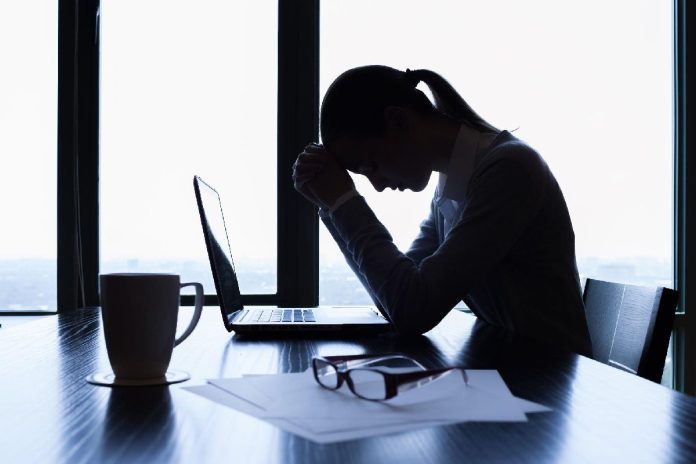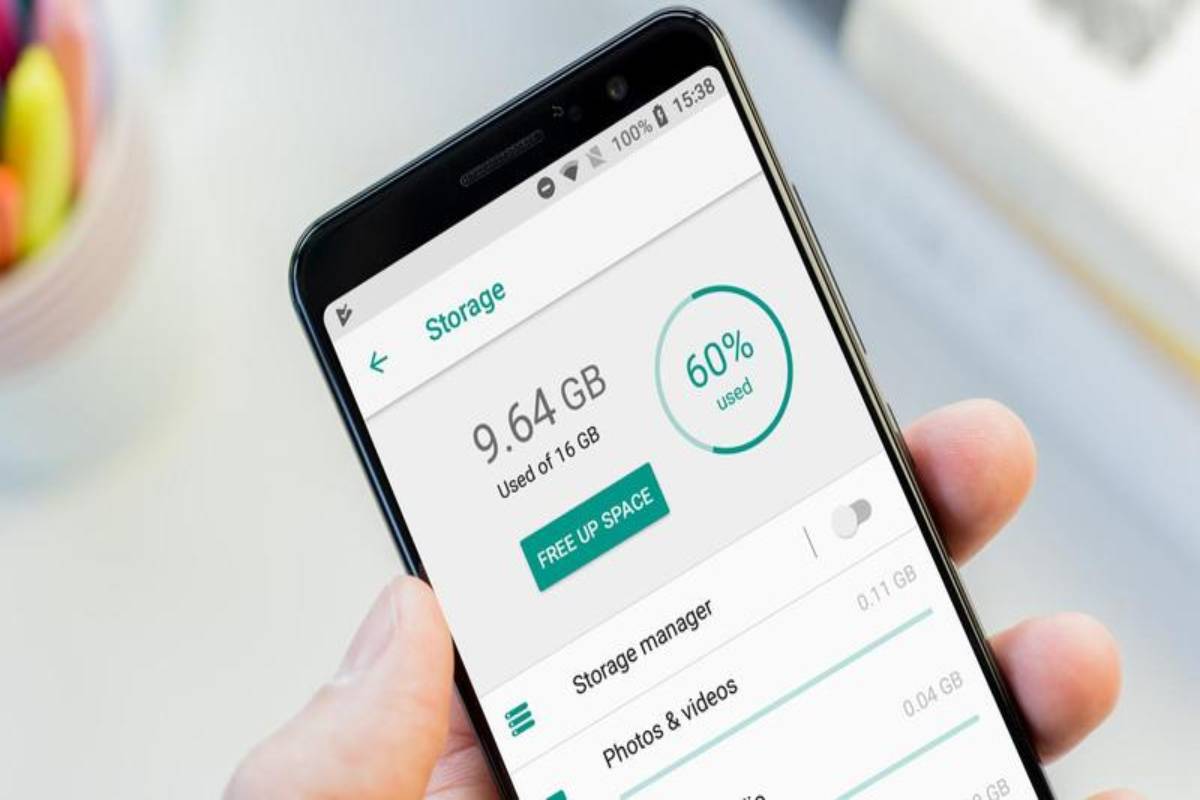Fortnite aim assist is not auto-aim but a context-aware assistance system. Its real impact depends on input type, combat range, and game mode, which is why most debates oversimplify it.
Many players argue endlessly about whether aim assist is “broken” or “unfair.” That confusion creates frustration, bad settings choices, and toxic input wars. The solution is simple: understand how aim assist actually works, when it helps, and where its limits are—so you can play better instead of guessing.
Table of Contents
What Is Aim Assist in Fortnite?
Aim assist is a set of mechanics that helps controller players track targets more consistently. It does not aim for you. It does not guarantee hits. It only reduces certain mechanical disadvantages caused by analog sticks compared to a mouse.
Epic includes aim assist to make Fortnite playable and enjoyable across inputs, not to replace skill.
Aim Assist Is a System, Not a Switch
Most guides talk about aim assist like it’s one thing. It isn’t.
Core Components of Aim Assist
| Component | What It Does | What It Doesn’t Do |
|---|---|---|
| Reticle slowdown | Slows crosshair near targets | Does not lock on |
| Tracking assist | Helps stay on moving targets | Does not track automatically |
| Aim magnetism | Slight pull in close combat | Does not snap to heads |
This layered system explains why aim assist feels strong in some fights and invisible in others.
Controller vs Mouse & Keyboard
Controller and KBM are balanced around different strengths.
| Input | Strength | Limitation |
|---|---|---|
| Controller | Consistency, movement control | Lower precision ceiling |
| KBM | Precision, flick accuracy | Higher mechanical demand |
Controller players gain stability. KBM players gain raw precision. Neither is strictly superior.
How Distance Changes Aim Assist Impact
Aim assist is distance-sensitive.
-
Close range: Most noticeable due to slowdown and tracking.
-
Mid range: Helps with AR consistency but not recoil control.
-
Long range: Minimal effect; precision dominates.
Illustrative trend:
Effectiveness rises at close range, peaks mid-close, and drops sharply at long range.
This is why highlight clips exaggerate its power.
Build Mode vs Zero Build
Aim assist feels stronger in Zero Build for one reason: engagement distance.
| Mode | Typical Fight Range | Aim Assist Perception |
|---|---|---|
| Build | Mixed, vertical | Less noticeable |
| Zero Build | Mid-close, open | More noticeable |
Same system. Different context.
Is Fortnite Aim Assist Overpowered?
This question misses the point.
Aim assist compresses the skill gap at lower levels but does not remove it. High-level players still win through positioning, decision-making, and timing. That’s why pros remain dominant regardless of input.
Competitive discussions from Epic Games and Fortnite esports communities consistently focus on balance, not removal.
Settings That Matter (and Myths)
What matters
-
Sensitivity that matches your control.
-
Consistent practice.
What doesn’t
-
Chasing “pro” aim assist values.
-
Copy-pasting viral settings.
Aim assist cannot fix poor fundamentals.
Counter-Play and Adaptation
For KBM players
-
Control engagement distance.
-
Abuse vertical movement.
-
Avoid predictable strafing.
For controller players
-
Don’t over-rely on close-range tracking.
-
Positioning still wins fights.
Why Epic Keeps Adjusting Aim Assist
Epic balances aim assist to:
-
Protect competitive integrity.
-
Keep new players engaged.
-
Support cross-platform play.
This is a design philosophy, not random nerfs.
Should You Switch Inputs Because of Aim Assist?
Ask yourself:
-
How much time can you invest?
-
Do you value precision or consistency?
-
Are you playing casually or competitively?
Aim assist is not a shortcut. It’s a support system.
Final Thought: Understanding Beats Complaining
Fortnite aim assist isn’t broken, magical, or unfair. It’s contextual. Once you understand the system, debates fade—and performance improves.