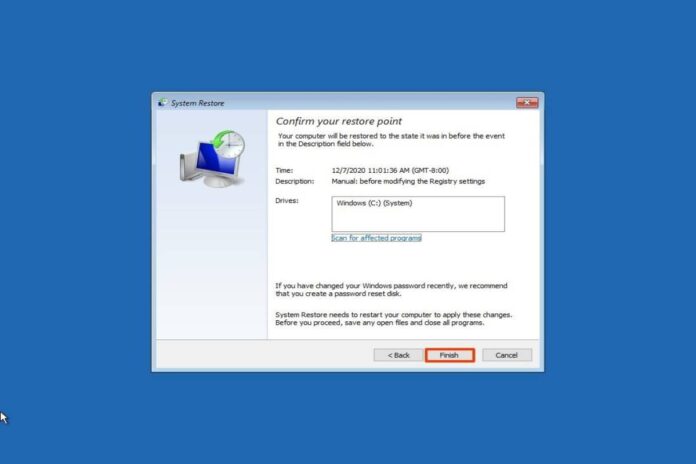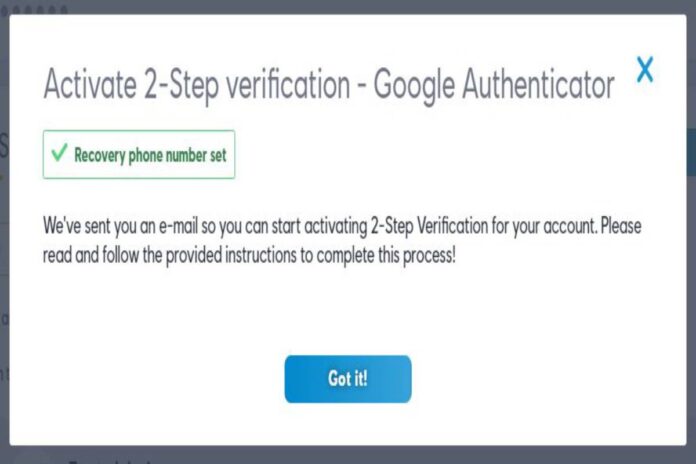The digital space is ever-evolving, and among the most transformative elements in recent years has been Artificial Intelligence (AI). One area where AI is making significant strides is Search Engine Optimization (SEO). Understanding how AI is changing SEO is necessary for anyone looking to stay competitive in the digital arena.
Table of Contents
The Rise of AI in SEO
AI technology has advanced rapidly, making its way into various aspects of our lives, including SEO. With AI’s ability to process and analyze vast amounts of data, search engines are now able to deliver more accurate and personalized results to users. AI not only helps with understanding and responding to user queries but also impacts how websites are ranked and discovered.
Content Generation and Optimization
AI is not just influencing how content is found but also how it’s created. AI-powered tools are becoming increasingly adept at generating high-quality content that is both relevant and optimized for search engines. Furthermore, these tools can analyze existing content for SEO effectiveness, providing insights on how to enhance it. For businesses navigating the complexities of SEO, partnering with an experienced SEO firm can offer specialized expertise and strategical insights. Such partnerships can help leverage AI’s potential to its fullest, ensuring higher search engine rankings and better online visibility.
Personalization
AI enables a higher level of personalization in search results. By analyzing user data such as search history, location, and preferences, AI can tailor search results to meet individual needs. This ensures that users find what they’re looking for more quickly and effectively, enhancing their overall experience.
Algorithms That Learn
One of the most profound ways AI is changing SEO is through machine learning algorithms. These algorithms can identify patterns and trends in user behavior, allowing search engines to provide more relevant search results. For instance, Google’s RankBrain uses AI to better understand search queries and the context in which they are made.
AI in Technical SEO
AI is also making its mark in the area of technical SEO, which involves optimizing the backend structure of websites for better search engine indexing. AI-powered tools can conduct comprehensive website audits, identifying technical issues that may hinder search engine crawlers. From detecting broken links to optimizing site speed, AI helps optimize these technical aspects to improve website visibility.
Natural Language Processing (NLP)
Natural Language Processing (NLP) is another significant breakthrough. This technology helps search engines understand the intricacies of human language, including slang, idioms, and context. By leveraging NLP, search engines can interpret the true intent behind user queries, leading to more accurate and useful search results.
Ethical Considerations
With the integration of AI into SEO, ethical considerations are becoming increasingly important. Issues such as data privacy, algorithmic biases, and transparency in AI-driven decisions are important topics that need addressing. Ensuring that AI applications in SEO adhere to ethical standards will help build trust among users and promote fairness in search engine practices.
Predictive Analysis
Another exciting development is the use of AI for predictive analysis. Predictive analytics involves using historical data to predict future trends. In SEO, this means that AI can help identify which keywords, topics, and content types are likely to gain traction. This allows marketers to be proactive rather than reactive.
The Future of AI in SEO
Looking ahead, the future of AI in SEO appears promising with endless possibilities. Continuous advancements in AI technologies are expected to further refine search algorithms, making them even more intuitive and user-centric. As AI tools become more accessible, businesses of all sizes will be able to leverage these innovations to enhance their SEO strategies and compete more effectively in the digital marketplace.
Voice Search Optimization
The rise of voice-activated assistants like Siri, Alexa, and Google Assistant has brought voice search to the forefront. AI plays a major role in understanding and processing voice commands, leading to the growing importance of voice search optimization. This trend necessitates a transition in how content is created and optimized, focusing on conversational language and natural phrasing.
As AI continues to revolutionize the digital space, its impact on SEO is undeniable. From better understanding user intent and enhancing content generation to providing personalized search experiences and predictive analytics, AI is reshaping how we approach SEO. Staying informed and adapting to these changes is vital for anyone looking to maintain a strong digital presence.