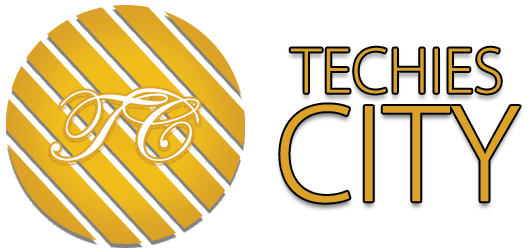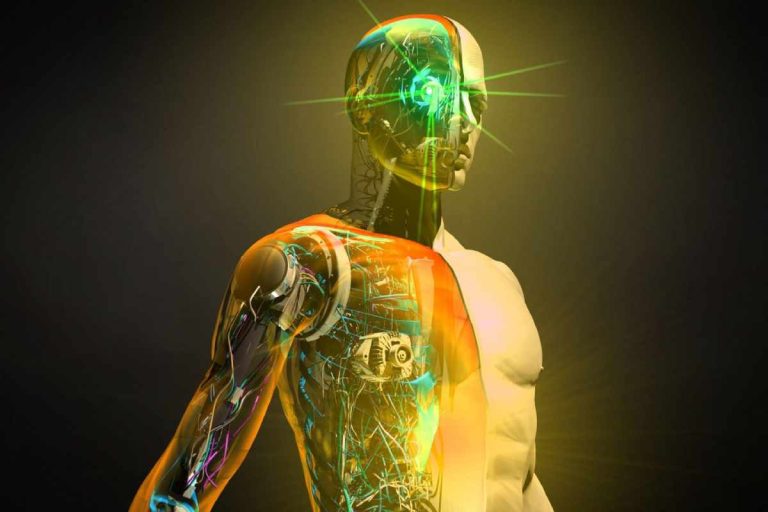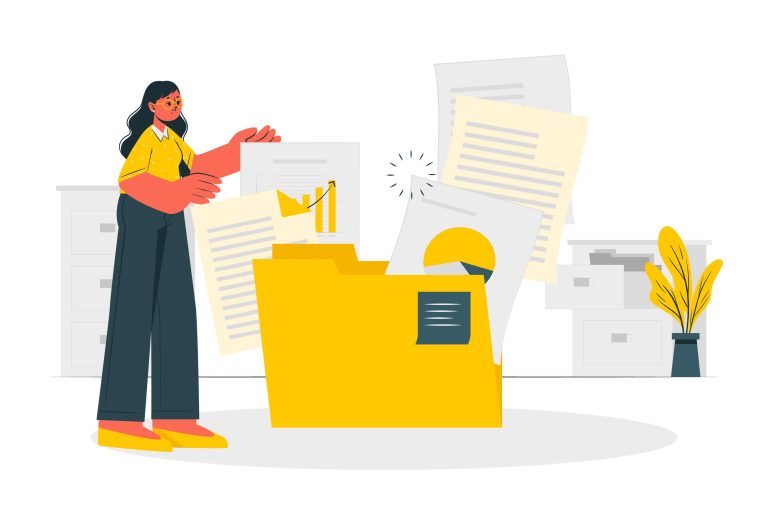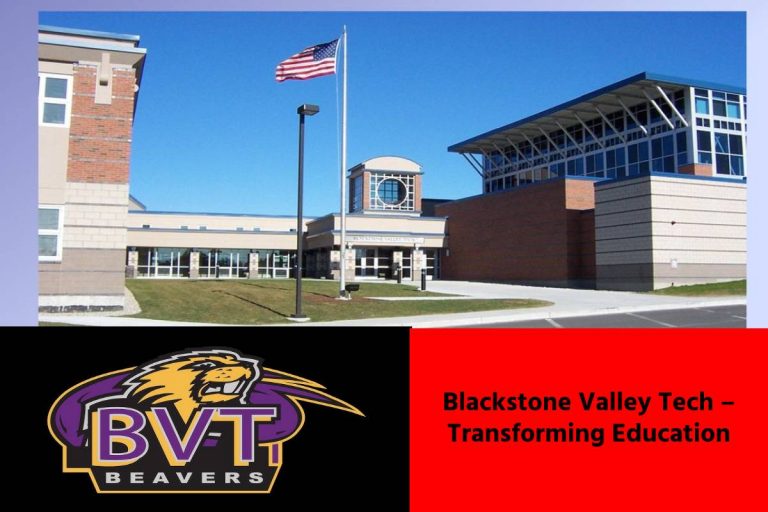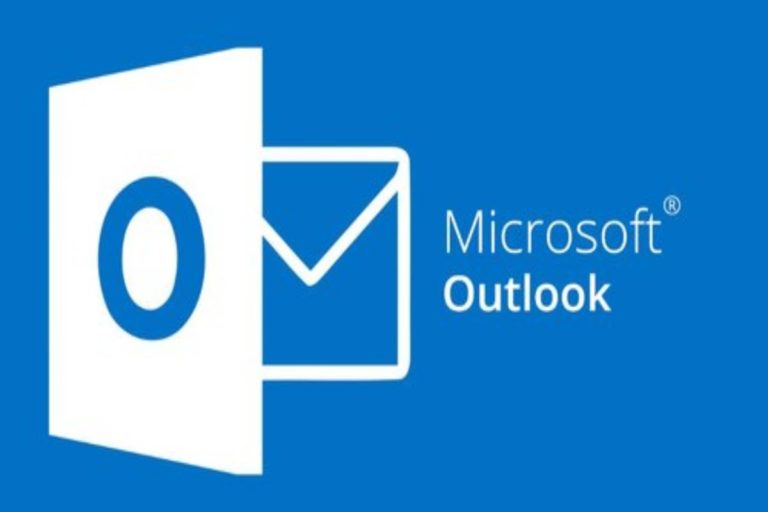Kiosk Works – Some businesses still use attendance methods that are ineffective and inefficient despite a number of major technological advances. Because of this the payroll departments of these companies may be paying their employees too much or too little, and wasting precious time on admin tasks that could be handled by time and attendance software.
Time and attendance software is a business application that is designed for the purpose of tracking and optimizing the number of hours spent working by employees and keeping records of the salaries and wages that have been paid. This is a form of software that is commonly used by small and large businesses alike.
Time and attendance kiosks provide the most reliable method for employees to be able to record their start, break and finish times in the workplace, removing the need for paperwork, communal clipboards and messy spreadsheets.
Table of Contents
How time and attendance kiosks simplify time clocking
Time and attendance kiosks can be situated in the most convenient part of a business and all employees have to do is enter their PIN onto the tablet and then choose clock in or clock out, and break start or break end. Many time and attendance kiosks will be able to take their photo and then make use of facial recognition technology in order to allow managers to be able to verify that the right person is undertaking a particular shift.
Shift recording in real time
The use of Excel spreadsheets and paper timesheets can result in mistakes that can cause costly back pay runs and payments for unnecessary – and sometimes even unauthorized – overtime.
Time and attendance kiosks automatically record the precise time in which an employee chooses to clock in or out or start or end a break, and are then able to make use of this data in order to generate automatic and accurate timesheets that can be immediately sent off to payroll to process.
Greater accessibility
Time and attendance kiosks can be portable, which provides greater accessibility for employees to be able to record their shifts as well as make them suitable for many different locations and venues.
Accuracy
Time and attendance kiosks allow businesses to take charge of the productivity of their employees and gain access to accurate attendance data. The Time and attendance kiosks are usually supported by geo-location data as well as biometric facial verification software, offering complete visibility over the number of hours employees actually work and automatically synchronizing with your payroll department.
Time and attendance Kiosk Works track the length of time in which employees work every day. The greatest time and attendance kiosks are very simple to make use of, providing workers with a number of different options for clocking in and out, and managing their paid time off and can integrate very easily with the payroll service of a company.
For companies that use hourly rates to pay their employees in particular, being able to have exact timekeeping data is of fundamental importance, not only making the time-consuming payroll process considerably easier but also helping to maintain good employer and employee relations.