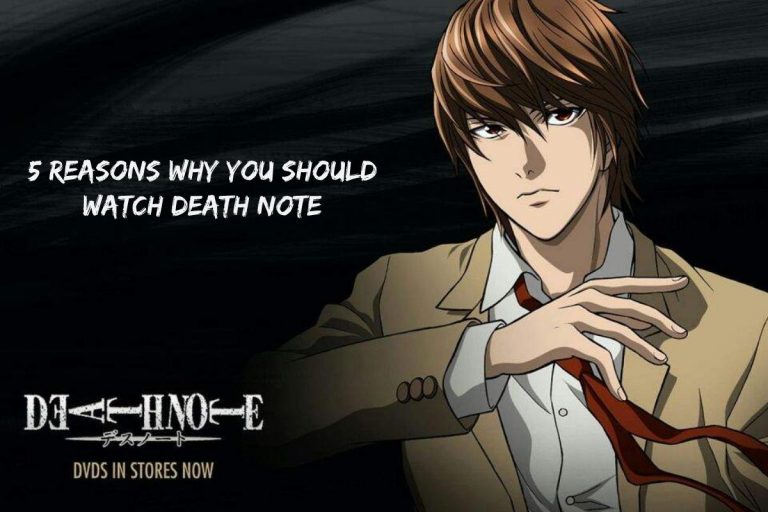Data Recovery Software For Mac is an app designed for when you’ve deleted or lost files from your flash drive or Mac machine and didn’t have a backup. The app successfully located all the pictures I had erased from a 32GB Lexar drive during my test. It also found many recoverable files from my internal Mac hard drive.
Therefore, I think it’s a powerful Stellar Data Recovery Professional for Mac rescue software that works to do what it has to offer. But it’s not perfect, as I found that the disk scanning process tends to be very time-consuming, especially if your Mac has one large volume (most users do). Also, due to the nature of data recovery, likely, you may not be able to retrieve all your lost data unless you act quickly before those files get overwritten.
Note that once you find files missing from your Mac or an external drive, stop what you’re doing (to avoid generating new data that might overwrite your old files), then give Stellar Mac Data Recovery a try. Of course, do this only when you don’t have a backup.
Table of Contents
What can you do with Stellar Data Recovery Software For Mac?
Formerly known as Stellar Phoenix Macintosh Data Recovery, it is a Mac application designed and developed to recover deleted or lost files from Mac hard drive, CD/DVDs, or from a removable disk/card in a digital device.
Stellar claims it can reclaim lost data from all Mac models, including iMac, MacBook Pro/Air, Mac Mini, and Mac Pro. In the new version, Stellar says it supports Time Machine backup hard drive recovery.
As new to data recovery, you might be surprised to know that files you delete from a Mac computer or an external drive may be recoverable. Whether you lose the data due to emptying your Mac Trash, formatting a flash drive, or memory card corruption doesn’t matter. Most likely, your files saved in the storage are still retrievable. You need a recovery program such as Time Machine or third-party recovery software.
Is Stellar Data Recovery Software For Mac safe?
Yes, the program is 100% safe to run on a Mac. Malwarebytes doesn’t report any threats or malicious files while the app is running on my MacBook Pro. Also, the software is a stand-alone app that’s not bundled with any other malicious apps or processes.
The app is secure, meaning it won’t damage your hard drive regardless of the operations you perform. Stellar Mac Data Recovery performs read-only procedures; thus, it won’t write any additional data to your storage device.
Another security feature I like about Stellar is: that the app allows you to create an image of the storage media. That means you can scan the disk image to recover data in case the original device is unavailable (for example, if you are helping a customer or a friend retrieve data). If your storage device has bad sectors, it will speed up the scanning process. You can do so via the “Create Image” feature in the program. See the screenshot below.
Pros and Cons of Data Recovery Software For Mac
Pros
- Fast and easy to use
- Can recover all known file types
- Previews recovered files during a system scan
- Includes a helpful search tool
- Can scan formatted drives and partitions
- 24/5 technical support
Cons
- Scanning options are a little limited
- More expensive than some alternatives
How to activate Stellar Data Recovery Software For Mac?
For those looking for working codes to activate the software, sorry to disappoint you. I will not share any keycode here as it violates the copyright.
An app like this should take a team of engineers hundreds of hours. It’s like a steal if you want to get it for free. My suggestion for you is to take full advantage of the trial version. If it finds your lost files after a scan, go ahead and purchase the software.
Some sites claim to offer active codes to register the software. I doubt they’ll deliver the promise. Good luck with browsing those sites full of flash ads, which I always hate.
Is Stellar Data Recovery Software For Mac Worth It?
The software managed to recover all of my deleted photos on a Lexar USB drive and found a large variety of recoverable items on my internal Macintosh HD. But it isn’t perfect, as I pointed out above. Priced at $149, it certainly isn’t cheap, but if you have accidentally removed an important file on your Mac or a precious photo from your camera, you know that something is priceless.
Also, don’t forget the price that data loss causes — I mean, the anxiety, panic, etc. In this regard, it’s good to have a data rescue app like Stellar that can at least give you some hope, even if it’s not 100% guaranteed.
Stellar Mac’s app isn’t expensive compared to professional data recovery services, which could cost you a few hundred or thousand dollars. It’ll scan your drive, preview found items, and check to see if your lost files are still recoverable. Don’t forget that the app offers a free trial you can take advantage of.
Therefore, I think the program is worth it. Once again, make sure you download the demo version for a try first. Only consider purchasing the license when you are certain your data is recoverable.
Conclusion
We live in the digital age; it’s sometimes easy to accidentally delete files from our devices with a few clicks or taps. And once that precious data is gone, it can be a nightmare if you don’t have it backed up.
Fortunately, a Mac app like Stellar Data Recovery for Mac may assist you in getting back that lost information — as long as you take proper precautions and act quickly. The software isn’t perfect. I found a few bugs during my test; the scanning process tends to be extended if your Mac has a large volume. But, the software does live up to what it aims to— bringing back the data you deleted or lost from the dead. The program is safe, easy to use, and offers a free feature-limited demo. Just in case, I’d be happy to put the app on my rescue list.